Engine managemnet
PatrowlManager lets you manage the existing and adding new Engines. Engine Management view lets a user:
Create, modify or delete engines
Change functional state
View engine info, including current scans performed
Refresh engines states
Enable/Disable the auto-refresh
To view the list of existing assets, select List engines from the Engines drop-down menu.
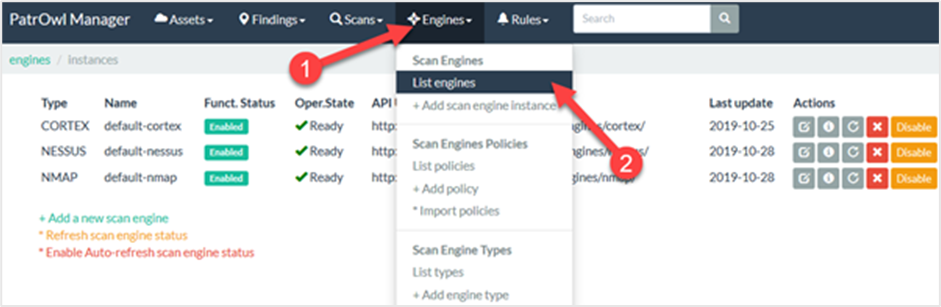
Adding a new scan engine
To add a new asset, select Add scan engine instance from the Engines drop-down menu. Add a new scan engine page opens.
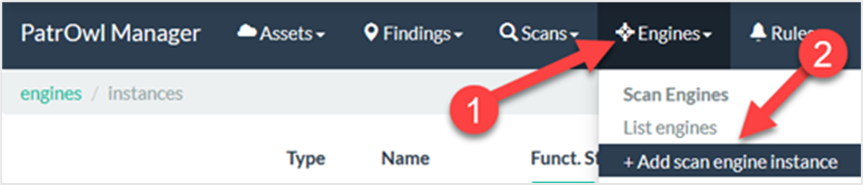
From the Engine drop-down menu, select the type of engine you want to use.
In the Name field, enter the name of the engine.
In the Api url field, enter the URL address of the engine.
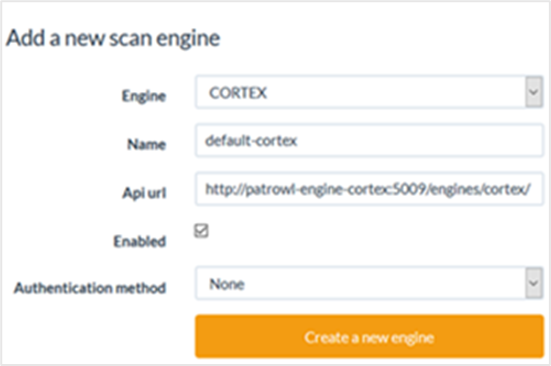
Tick the Enabled checkbox if you want to enable the engine once created.
From the Authentication method drop-down menu, select the authentication method to access to the engine from the PatrowlManager host. Click Create a new engine.
