Configuring the Hydra Suricata instance.
To perform the configuration, please SSH to the Hydra. The steps required are the following:
Type sudo -s and Press [ENTER]
Type ifconfig and Press [ENTER]
Confirm the interface identifier you wish to use as the ingestion point for your Suricata
This can be the primary interface you configured with the static IP or a new interface specific to the purpose of capturing Suricata traffic.
Type vim /etc/siemonster/common.env and Press [ENTER}
Press [INSERT] and move to the line that start with “SURICATA_INTERFACE”.
Modify the interface name to match the one chosen for Suricata ingestion, your modification should look similar to the screenshot below
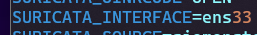
Press [ESC] then Type [:wq] and Press [ENTER]
Type systemctl daemon-reload and Press [ENTER]
Type systemctl restart suricata and Press [ENTER], wait for the restart to complete.
Type docker logs -f suricata and Press [ENTER], then look for the following line
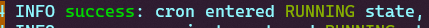
Press [CTRL+C] top stop the screen logs
To Make the above changes permanent, perform the following steps:
Type cp /var/lib/cloud/seed/nocloud-net/user-data /root/user-data-bak.yyyymmdd e.g. cp /var/lib/cloud/seed/nocloud-net/user-data /root/user-data-bak.20230103, and Press [ENTER]
Type vim /var/lib/cloud/seed/nocloud-net/user-data and Press [ENTER]
Press forward slash (/ ) and Type SURICATA_INTERFACE and Press [ENTER]
Press [INSERT] and edit the interface identifier to be the same as the one specified in the common.env.
Press [ESC] and then Type [:wq] and Press [ENTER]
Your change is now persistent.
⚠️ NOTE: The user-data file is a yaml file. Great caution should be exercised to NEVER use a tab while editing this file. Doing so will make the file unusable and prevent the system from booting.
