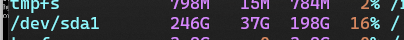Hydra disk expansion
As the Hydra performs the log aggregations on premises, disk allocations can vary wildly. It is of vital importance that the disk sizing be managed accurately and correctly it could lead to loss of events and potentially have legal and compliance for your business.
This guide will provide the steps to increase the disk should you need to do so.
⚠️ NOTE: Is vitally important that the expansion be performed on the existing virtual disk. DO NOT add an additional disk and replace mount points.
The first step in the process is to modify the virtual hardware.
🔖 NOTE: The examples below were capture on ESXi 6.7. Variations may be encountered with different versions.
Edit the virtual machine by Clicking the Edit button
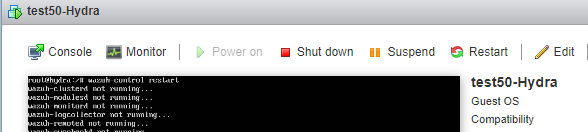
Type the desired size of the disk into the text block (1TB is recommended)
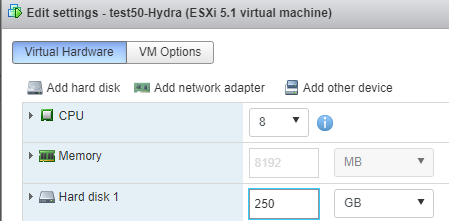
Click Save at the bottom of the screen
Wait for the “Completed successfully” indicator in the recent tasks window
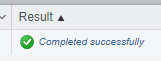
Reboot the host, please be patient, this can take a while.
Once the reboot is complete your storage will be expanded