Reporting
SIEMonster Reporting Module (SRM) is SIEMonster’s solution for generating reports from different modules.
SRM is a highly customizable system that generates reports according to different:
Schedules
Output formats (PDF, PNG, XLSX, CSV)
Time filters
Paper design (A4, A3, Portrait, Landscape)
Notification sources (SMTP, Mailgun, Slack)
WYSIWYG-editable subject/message with dynamic templates
The interface of SRM has an adaptive design to work with modules on smaller screen starting from 4.7 inches.
🔖 NOTE: The interface of SRM has an adaptive design to work with modules on smaller screen starting from 4.7 inches. At the moment SRM only works with Kibana Module (Dashboards and Searches). Support for other modules will be included in the future.
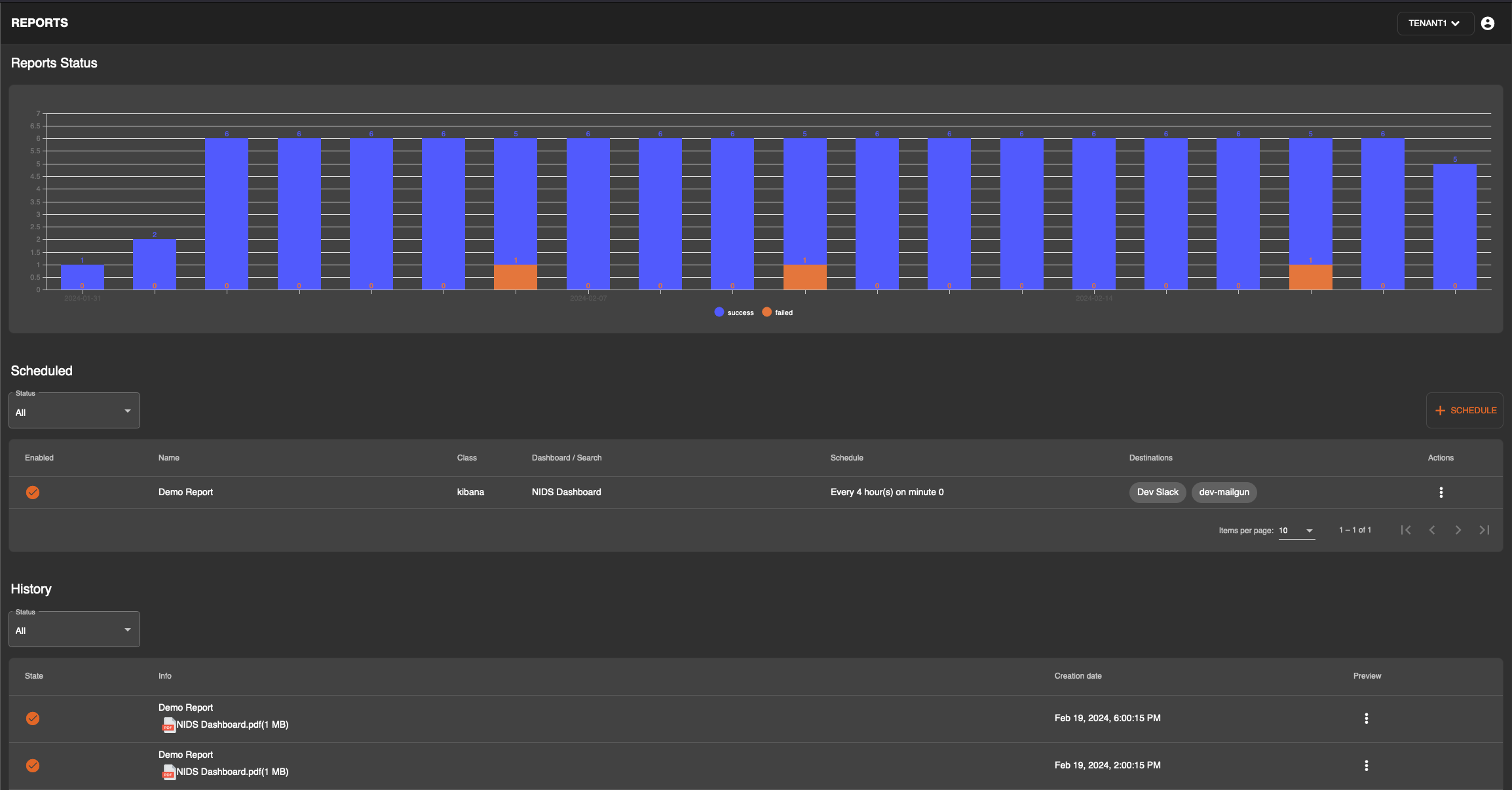
Module Settings
Settings for the reporting module can be accessed from Admin > Tenants > Open Settings > Settings.
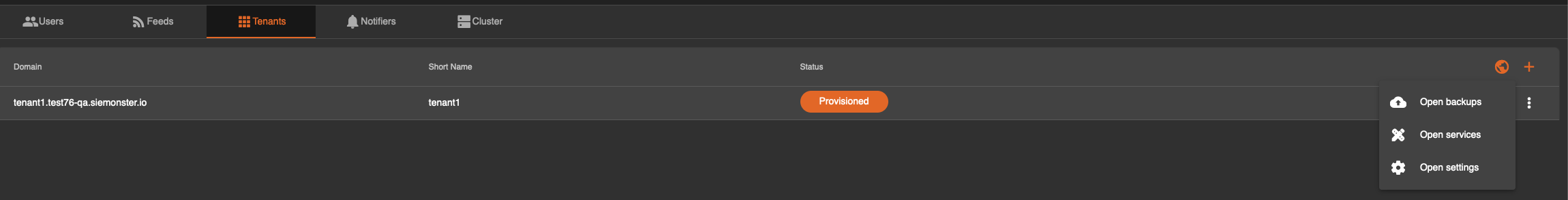
Select the tenant from the top left dropdown
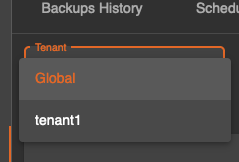
Click on Report Settings
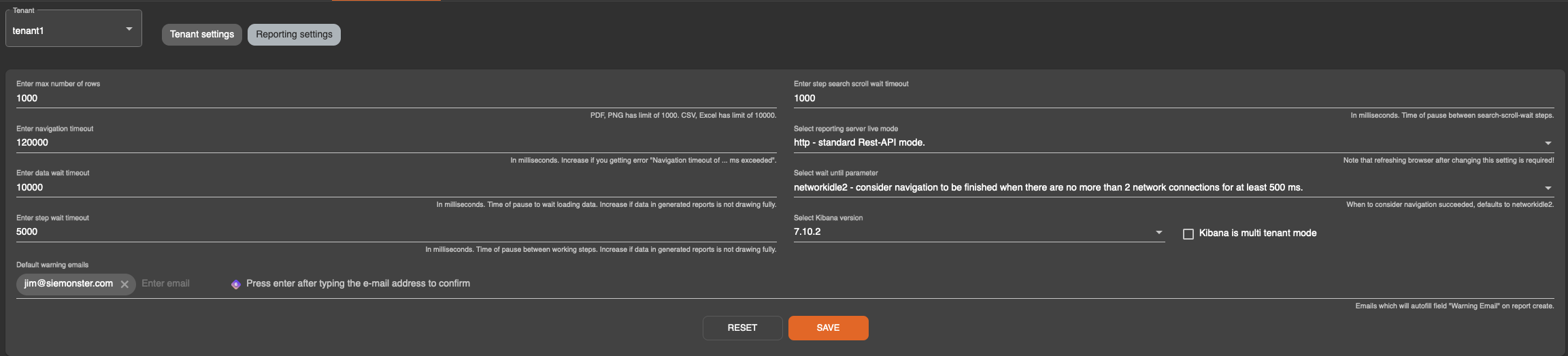
Please only modify the above settings if instructed to do so by a SIEMonster Support team member or the documentation.
