SMTP configuration
To activate SMTP the configuration needs to be completed and the the toggle must be set to active.
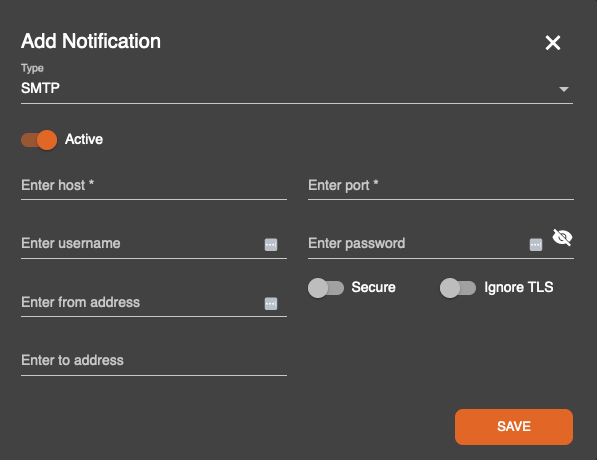
The default options for configuration are the following:
Host or hostname of the SMTP server or relay server (required)
The port utilized by the SMTP server (required)
Username for accessing the server (optional)
From address, this is the from field in the email (required)
To address, this configures a static destination e-mail address where required (optional)
Secure, set this for access that uses TLS/SSL encryption for secure SMTP (optional)
Ignore TLS, this option is to be used for self-signed certificates to disable online validation (optional)
Once the required fields above and any needed optional fields are configured, click the Save button and the destination will become available.
