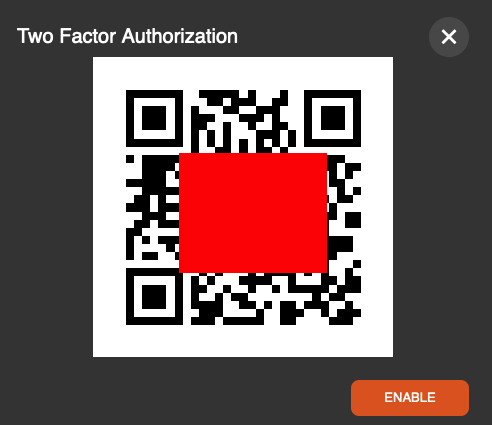User Profile
SIEMonster provides a comprehensive profile view of the user. To access this, click the dotted vertical line on the top right, and click My Profile.
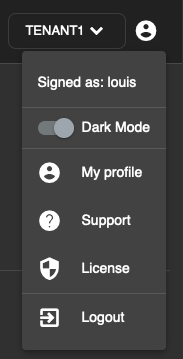
A Profile includes the data of a user such as the Display name, Email, Password, Two Factor Authentication, and Past Login Attempts.
Two Factor Authentication
A user can enable Two Factor Authentication to add additional layer of security. Two Factor Authentication in SIEMonster is compatible with Google Authenticator, 1Password, and other two factor authentication applications.
To enable two factor authentication, Click ENABLE 2FA.
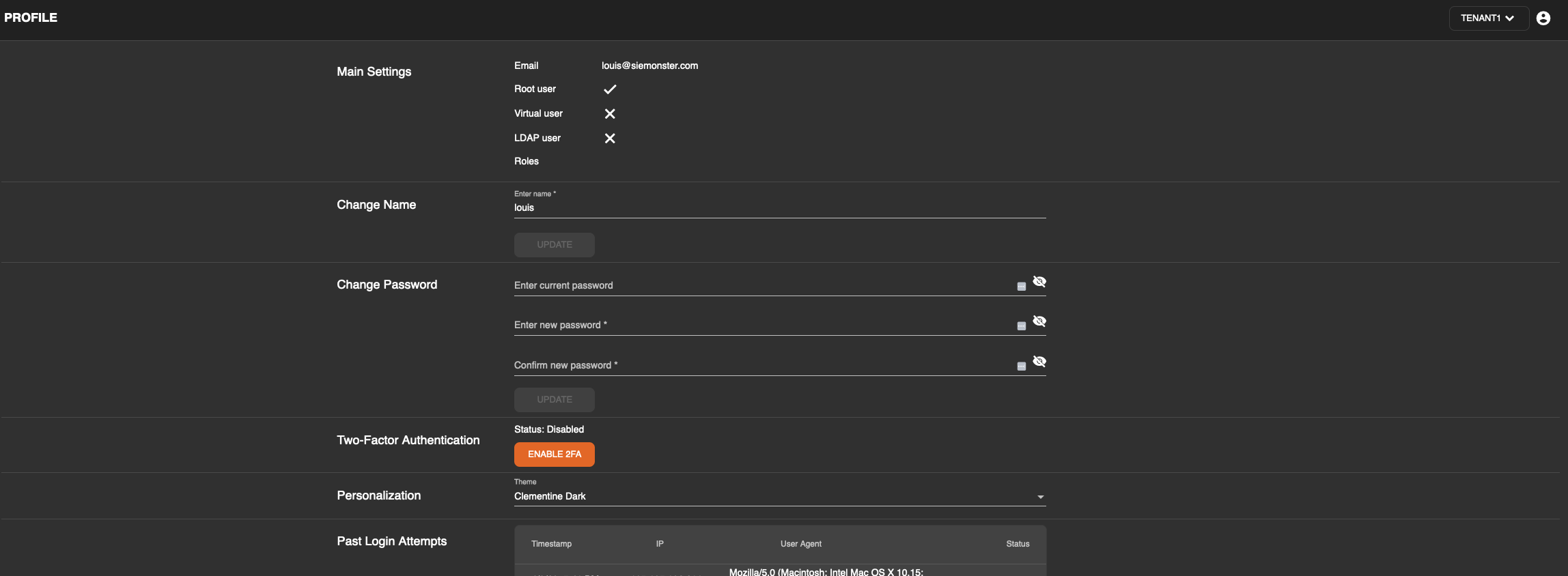
It will display a QR code on the screen that can be scanned using Google Authenticator, Authy, or Symantec's VIP Access to generate authentication codes. Click Enable to enable two factor authentication.